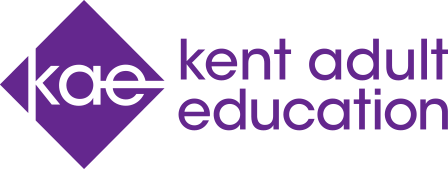We use necessary cookies to make our website work. We’d also like to set analytics cookies that help us make improvements to our website. For more detailed information about the cookies we use, read our Cookie Policy.
Staying Safe Online: 10 Essential Tips for Protecting Yourself in the Digital World
Date Published: 11/06/2025
View all news storiesThe internet is a powerful tool for learning, working, socialising and exploring. But with all it's benefits come risks - from identity theft and scams to cyberbullying and data breaches. Whether you're a student, a parent or a professional, understanding how to stay safe online is essential.
This guide offers 10 practical tips to help you protect your personal information, maintain your privacy and navigate the digital world with confidence.

Keep Your Personal Information Safe
Your personal information is valuable - not just to you but to cyber criminals too. Details like your full name, address, phone number and financial information can be used to steal your identity or commit fraud.
How to protect yourself:
- Avoid sharing sensitive information on public forums or social media
- Be cautious when filling out online forms - only provide what's necessary
- Use secure websites (look for "https" in the URL) when entering personal data
Remember: If you wouldn't share it with a stranger on the street, don't share it online.

Create a Strong Password
Passwords are your first line of defence online. Weak or reused passwords make it easy for hackers to access your accounts.
Tips for strong passwords:
- Use a mix of uppercase and lowercase letters, numbers and symbols
- Avoid using easily guessed information like birthdays or pet names
- Don't reuse passwords across different sites
Pro tip: Use a password manager to generate and store complex passwords securely

Not Everyone Online Is Who They Say They Are
The internet allows us to connect with people around the world - but not everyone has good intentions. Scammers and predators often create fake profiles to deceive others.
Stay safe by:
- Being cautious when chatting with strangers online
- Never sending money or personal information to someone you haven't met in person
- Trusting your instincts - if something feels off, it probably is
Especially important for young people: Always talk to a trusted adult if someone online makes you feel uncomfortable.

Think Before You Click
One of the most common ways cyber criminals gain access to your information is through phishing - tricking you into clicking on malicious links or downloading harmful files.
Avoid falling for scams by:
- Not clicking on links in suspicious emails or messages
- Hovering over links to see where they really lead
- Being wary of messages that create urgency or fear ("Your account will be closed!")
When in doubt, don't click. Go directly to the website or contact the company through official channels.

Strengthen Your Privacy Settings
Most apps and social media platforms collect data about you - sometimes more than you realise. Adjusting your privacy settings helps control who sees your information and how it's used.
What you can do:
- Review privacy settings on all your apps and accounts regularly
- Limit who can see your posts, photos and personal details
- Turn off location sharing unless absolutely necessary
Bonus tip: Use "private" or "incognito" mode when browsing to reduce tracking.

Think Carefully Before You Share
Once something is online, it can be difficult - or impossible - to remove. Even if you delete a post, someone may have already saved or shared it.
Before you post, ask yourself:
- Would I be okay with a teacher, employer or family member seeing this?
- Could this be misunderstood or taken out of context?
- Am I sharing someone else's information without their permission?
Golden rule: If in doubt, leave it out.

If You Are Worried, Tell Someone
Online safety isn't just about technology - it's also about emotional wellbeing. If something online makes you feel uncomfortable, scared, or confused, don't keep it to yourself.
Reach out to:
- A trusted adult (parent, teacher, tutor)
- A friend or family member
- Contact us at CLSLearnerSupport@kent.gov.uk
You're never alone. Speaking up is the first step to getting help and staying safe.

Keep Your Software and Apps Up To Date
Software updates aren't just about new features - they often include important security fixes that protect you from the latest threats.
Stay protected by:
- Enabling automatic updates on your devices
- Regularly checking for updates on apps and browsers
- Avoiding outdated software that may no longer be supported
Tip: Don't ignore those update reminders - they're there for a reason!

Back Up Your Data
Imagine losing all your photos, documents or schoolwork in an instant. Backing up your data ensures you won't lose everything if your device is lost, stolen or hacked.
How to back up:
- Use cloud storage services like Google Drive, OneDrive or iCloud
- Keep a copy of important files on an external hard drive or USB stick
- Set up automatic backups where possible
Peace of mind is just a backup away.

Turn on Two-Step Verification
Two-step verification (also called two-factor authentication or 2FA) adds an extra layer of security to your accounts. Even if someone gets your password, they won't be able to log in without the second step.
How it works:
- After entering your password, you'll be asked to enter a code sent to your phone or email
- Some services use an authentication app or fingerprint scan
Enable 2FA on:
- Email accounts
- Social media
- Online banking
- Any account with sensitive information
It's a small step that makes a big difference.
Stay Smart, Stay Safe
Online safety isn't about being paranoid - it's about being prepared. By following these 10 tips, you can enjoy the benefits of the internet while protecting yourself and your information.
Here's a quick recap:
- Keep your personal information safe
- Create a strong password
- Be cautious with strangers online
- Think before you click
- Strengthen your privacy settings
- Think carefully before you share
- Speak up if something worries you
- Keep your software up to date
- Back up your data
- Use two-step verification
Need More Help?
If you're unsure about anything or need support with your online safety, don't hesitate to reach out:
Contact: CLSLearnerSupport@kent.gov.uk
Stay safe, stay informed - and keep enjoying the digital world with confidence.
E-newsletter sign up
Fill out the form below to sign up to receive our emails. You’ll get the latest news, events and new courses.